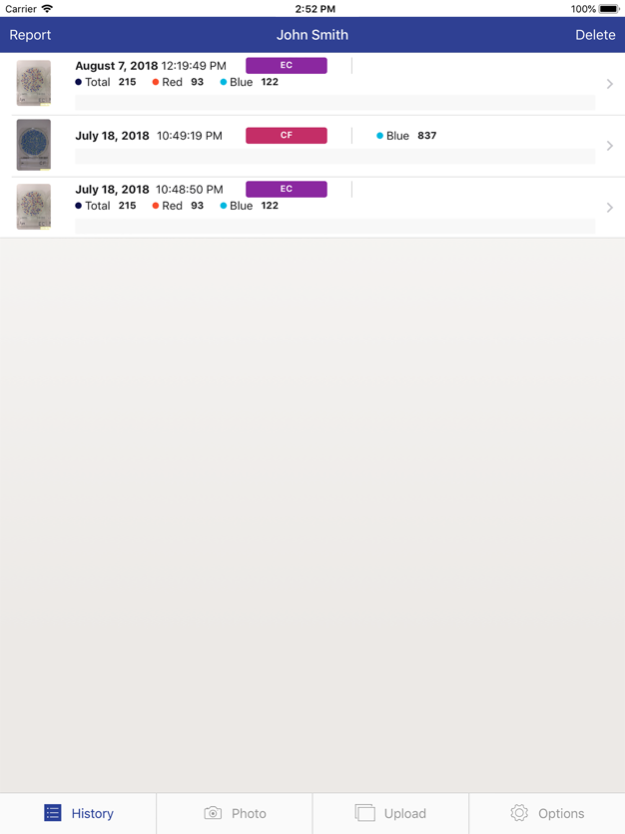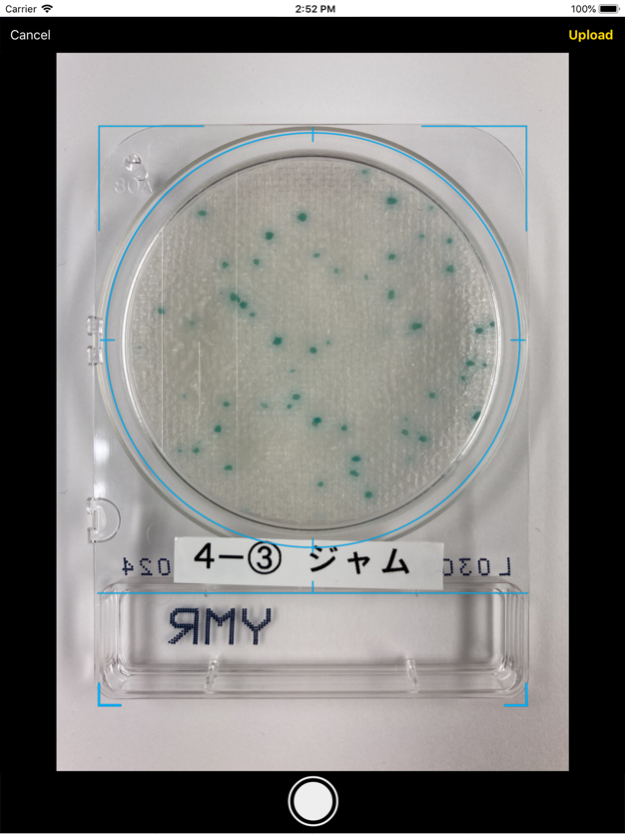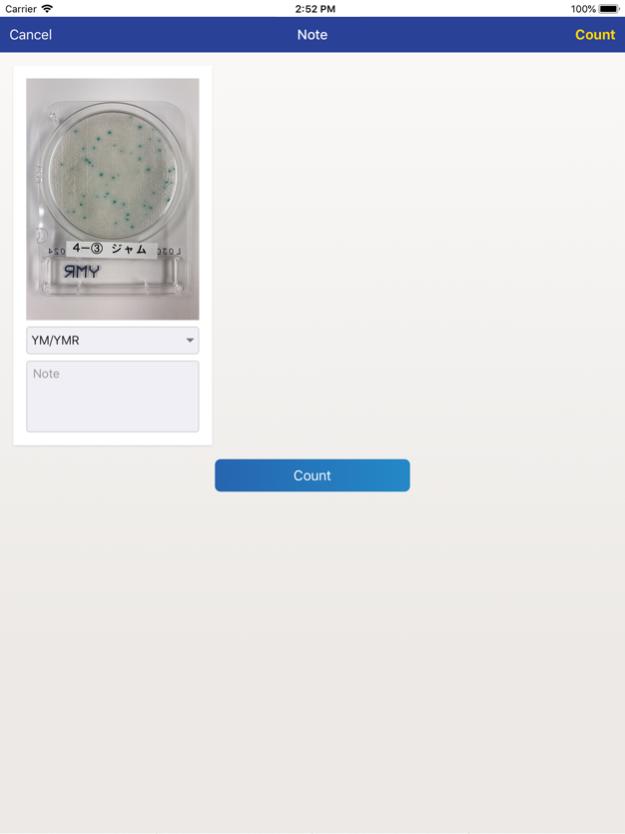@BactLAB 2.0.4
Continue to app
Free Version
Publisher Description
@BactLAB™ is the application for CompactDry™, which is colony-counting with AI-deep learning and image processing on digital cameras and smartphones.
The safety and security of foods are important for humans to live. The examination of bacteria in foods and drinking water can be easily available to everyone. The product supports human life in any place and region. Making it easy bacterial counting, by using a familiar mobile device for everyone around the world, trying to promote operational efficiency using the global cloud and AI, adding value to CompactDry™ to play a role in the improvement of the QOL, keeping these ideas in mind we have developed the application for everyone engaging on health and safety of food.
You can easily determine the bacterial (colony) count cultured in CompactDry™ using your smartphone.
Targeted Products ( 7 Types )
CompactDry™ TC ( General Bacteria )
CompactDry™ TCR ( General Bacteria )
CompactDry™ EC ( E.coli / Coliforms )
CompactDry™ CF ( Coliforms )
CompactDry™ YM ( Yeast / Fungus )
CompactDry™ YMR ( Yeast / Fungus )
CompactDry™ ECO ( E.coli )
Primary Functions
Colony counter
- Colony count arbitrary adjustment function equipped
- Cloud storage function for count data
Count report [ pdf / email ]
Uniform management of data by company (*Optional)
Remarks
- Regarding the colony counting process, the processing with the initial AI model released in August 2018 had implemented counting technology image processing that combines "image processing" and "machine learning (Deep Learning)" for colony position detection. In the AI model released in July 2023, object detection AI network (machine learning model) [YOLOv4] that processes position (area) detection and class classification in one network is used as a backbone and implemented as a hard-tuning AI enabling business use by repeated inference verification tests specializing in colony detection (counting) .
- The cloud image recognition technology used in this service employs artificial intelligence (AI) technology for image recognition system jointly developed by Shimadzu Diagnostics Corporation and Hitachi Solutions, Ltd.
- Restrictions for input images in Colony Counter No warranty of accuracy is given for the following images.
1. Image resolution of less than 800 pix x 1200 pix.
2. The background color is not white.
3. Colored medium.
4. A viscous sample is added.
5. Food residues are contained.
6. Highly concentrated colonies.
Other
・The count result of "0" does not mean a negative result.
・Detection range is between 1–250 cfu/plate.
・There are two types of misreads that can occur when using the @BactLAB™.
- @BactLAB™ Application did not detect all of the colonies specific to the CompactDry™ plate.
- The counter detected all the colonies but it categorized them incorrectly.
- Please note that the specification or performance may be changed without notice.
- The cloud image recognition technology utilized in this service employs the artificial intelligence (AI) technology for image recognition system jointly developed by Shimadzu Diagnostics Corporation and Hitachi Solutions, Ltd.
- Please see here. https://corp.sdc.shimadzu.co.jp/english/products/global/bactlab/
Oct 3, 2023
Version 2.0.4
Small bug fix.
About @BactLAB
@BactLAB is a free app for iOS published in the Office Suites & Tools list of apps, part of Business.
The company that develops @BactLAB is Shimadzu Diagnostics Corporation. The latest version released by its developer is 2.0.4.
To install @BactLAB on your iOS device, just click the green Continue To App button above to start the installation process. The app is listed on our website since 2023-10-03 and was downloaded 3 times. We have already checked if the download link is safe, however for your own protection we recommend that you scan the downloaded app with your antivirus. Your antivirus may detect the @BactLAB as malware if the download link is broken.
How to install @BactLAB on your iOS device:
- Click on the Continue To App button on our website. This will redirect you to the App Store.
- Once the @BactLAB is shown in the iTunes listing of your iOS device, you can start its download and installation. Tap on the GET button to the right of the app to start downloading it.
- If you are not logged-in the iOS appstore app, you'll be prompted for your your Apple ID and/or password.
- After @BactLAB is downloaded, you'll see an INSTALL button to the right. Tap on it to start the actual installation of the iOS app.
- Once installation is finished you can tap on the OPEN button to start it. Its icon will also be added to your device home screen.